Radio Display
QGroundControl is the main app installed on the Herelink V1.1 which allows the pilot interact with the drone. Provided the drone is powered, whenever the pilot launches QGroundControl, it will automatically connect to the drone.
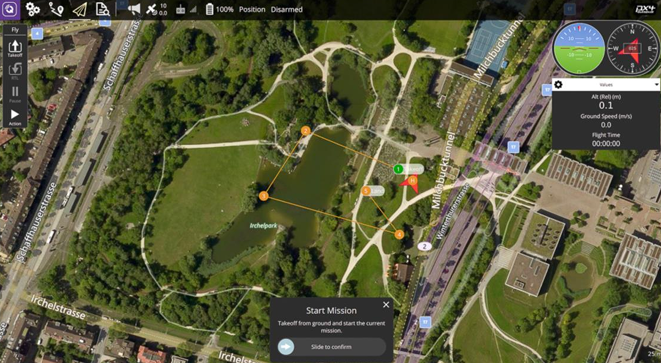
Figure *.Radio Display
Toolbars
| 1. | SETTINGS:Menu to configure the QGroundControl application |
| 2. | CONFIGURATION:Menu to configure vehicle parameters |
| 3. | PLAN:Menu to generate flight plans |
| 4. | FLIGHT:Menu to monitor the status of the vehicle during the flight |
| 5. | ANALIZE:Menu to download logs |
La tabla de toolbars y flight status debe contener imagenes, hay que colocar mejores imagenes
Flight Status
| 1. | MESSAGES:Click to display a list of messages sent by the vehicle. It will show an exclamation symbol when a critical message is received |
| 2. | GPS STATUS:Displays the number of satellites and the current hdop value |
| 3. | RC RSSI:Radiocontrol signal strength information |
| 4. | BATTERY:Percentage of remaining battery |
| 5. | HUD:Shows vehicle angles with respect to the horizon |
| 6. | FLIGHT PARAMETER VIEWER:View the current values of certain flight parameters. By clicking on the gear, you can add other parameters of interest to the view. |